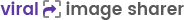No image shows on sharing
Last modified on 08 May 2017 12:12 PM
If you have tried to share any of the image and it does not show the image while sharing then here are the possible reasons / solutions.
- Twitter sharebox does not show image preview, but it will be shown after sharing. If it does not show up on the timeline after sharing that means twitter has not whitelisted your domain for sharing yet.
- Go to your post, and hover on any image then click on twitter icon.
- Copy the URL shown in the share box
- Go to https://cards-dev.twitter.com/validator and enter the url you have just copied and click on validate, this will show up the appropriate image, title and description as well gets your domain whiltelisted
- Whitelisting is a one time process.
- If the image still does not show up, make sure the image URL is not getting blocked. This is possible if there is an htaccess rule or robots.txt blocking other sites accessing the URL.