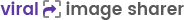Sharing icons shows up on all the images including header and sidebar
Last modified on 28 Feb 2017 10:05 PM
Ok.
When you install the plugin, as mentioned in the tutorial video, by default it will be applied to all the images on that page. So if you are using an image in the header, if you have images in your sidebar such as affiliate banners etc.
The solution?
Simply apply the ignore class to those images (eg. class="novis") where you do not wish to show the sharing icons.
When you install the plugin, as mentioned in the tutorial video, by default it will be applied to all the images on that page. So if you are using an image in the header, if you have images in your sidebar such as affiliate banners etc.
The solution?
Simply apply the ignore class to those images (eg. class="novis") where you do not wish to show the sharing icons.