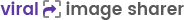- Managing your blogs and licensesOnce you are logged into the members area, go to “My Blogs”, from here you can manage all your blogs, licenses and download the plugin. ADDING A BLOG Click on the "Add a blog" button, then enter your blog URL and click on submit button. > _Note: make...
- Uploading & Activating the plugin - Using CPanelUse this if your host provides a control panel called Cpanel, the interface may be different if your hosting provider is using a different theme. Very first thing you need to do is, login to your VIS members area, go to “My blogs” and click on download ...
- Uploading & Activating the plugin - Using FTPUsing FTP is one of the way you can upload and install the plugin Very first thing you need to do is, login to your VIS members area, go to “My blogs” and click on download icon for the blog you would like to install the plugin on. This is important t...
- Uploading & Activating the plugin - Using WordpressLogin to your VIS members area, go to “My blogs” and click on download icon for the blog you would like to install the plugin on. This is important that you select download for the specific blog as it will download the appropriate version the blog has l...