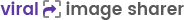Customizing Image Title & Description
Last modified on 15 Feb 2017 02:21 PM
Once the plugin is activated, by default all images are enabled for sharing and the plugin will use default title and description from your blogs meta tags or if you are using any OG Graph plugin or SEO plugin.
To specify the exact title and description you would like to have shared for each image, follow the steps.
- Edit your Post / Page
- Click on the image and then click on "VIS Image Settings" icon, which will open a small popup allowing you to enter the title and description for that specific image.
- Click on Update button
- And finally, don't forget to Update the post as well.
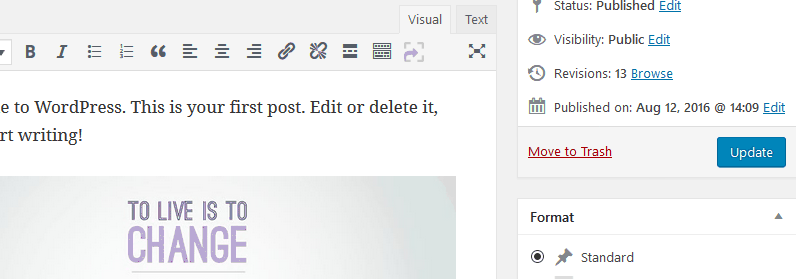
Note: If you make any changes, and if the image has already been triggered for sharing by you or your visitor, then you will need to get the cache cleared by social media sites to reflect the changes you have made.