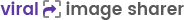Wrong title / description / Image
Last modified on 19 Feb 2019 10:08 AM
Once the URL is crawled by the social media site, it gets cached into their system.
So if you have tried to change the title / description / image after it has been crawled, new changes will not show up immediately.
Different social media sites have different caching period from few hours to few days. So if you would to get the new changes appear immediately, you will need to manually have these sites get the updated version.
For twitter:
- Go to your post, and hover on any image then click on twitter icon.
- Copy the URL shown in the share box (ends with -tw)
- Go to https://cards-dev.twitter.com/validator and enter the url you have just copied and click on validate, this will show up the appropriate image, title and description as well gets your domain whiltelisted
For Facebook:
- Go to your post, and hover on any image then click on facebook icon.
- Copy the URL from the address bar the end of the URL after ?u= that start with your domain and ends with -fb (watch the tutorial for details)
- Go to https://developers.facebook.com/tools/debug/ and enter the url you have just copied and click on debug, this will show up the appropriate image, title and description, if it doesn't, click on "Scrape again" button.